Microsoft 365 Overview
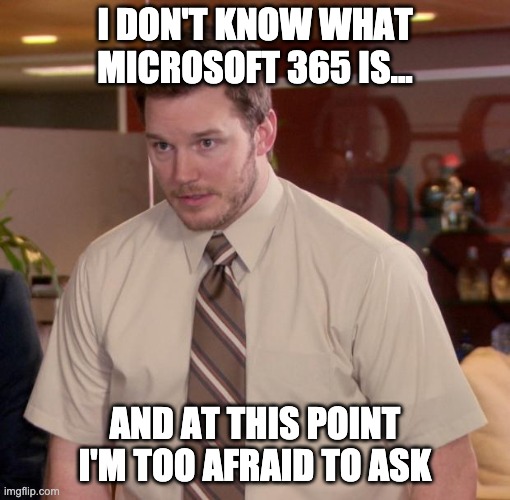
What is Microsoft 365?
This is a very high level overview of the different levels of licensing SKUs offered within Microsoft 365.
Office 365 is Microsoft’s SaaS solution for their cloud services. Microsoft has recently rebranded to Microsoft 365 as well, leading to more confusion when it comes to Licensing SKUs. There are many products that belong within Microsoft 365, but I will list the main few that I have worked with.
- Exchange Online
- Sharepoint Online
- Microsoft Teams (Replacement of Skype/Lync)
- Directory Services (through Azure Active Directory)
- Mobile Device Management (through Microsoft Intune)
- Information Protection and Data Loss Prevention
There is a lot you can get into with each individual bullet point above, in large companies it makes sense that you have an individual (or even a team) responsible for certain aspects of Office 365. Having a dedicated Sharepoint team is a common practice I have seen in businesses. If you have further questions you can always give me a call or schedule an appointment with me for any questions you may have!
Licensing SKUs
There are 100s of different licensing SKUs to choose from, so how do you know what option you need as a business? The main few I will list below. It should be noted that most of these services (I.E. exchange online plan 1) can be bought individually for as little as $4/u/m, these licenses are ideal for individual use cases.
Personal SKUs (Individual/Family Plans)
- Microsoft 365 Personal
- Includes the Office Suite with Onedrive and Skype (Personal)
- Microsoft 365 Family
- Get this one if you have more than yourself you plan to use this for as the pricing immdeiately pays off with a second user.
Small/Medium Business: Pricing
You cannot have more than 300 instances of these licenses, so if your company requires additional licenses you will need to move to the Enterprise SKU.
- Business Basic
- Provides basic Microsoft 365 access, to include Exchange Online, Sharepoint access, 1TB OneDrive storage, and Microsoft Teams.
- BIGGEST CAVEAT : NO Office suite for your local machine
- Business Standard
- Pretty much identical to Basic except you are licensed to download and install the Office suite to your local machine.
- You also get Microsoft Bookings, which is a customer facing scheduling solution. I actually use this on my Contact Me page.
- Business Premium
- Identical to standard but include more security focused features like Microsoft Intune (MDM) and Data Loss Protection (DLP).
Enterprise SKUs (greater than 300 Users)
This is where you start getting into the big bucks and the most premium features of Office 365. At this point you may want to start talking to Microsoft to see if you can get yourself onto an EA agreement if you don’t already have one.
I have negotiated multiple EA agreements through my various employers and years of working with Microsoft products. It is by no means an easy process and if you don’t understand the licensing properly can cost a lot of money.
The recent rebranding changed these SKUs significantly, especially in terms of the cost. This is why when you work on your EA you want to buy the proper licenses as that will save you the latest amount of money. I also want to note that these SKUs include Windows 10 Enterprise licensing, so that’s a line item you can remove from your previous EA agreement(s).
Enterprise Office SKUs : Pricing
- Office 365 E3
- From my personal expereince this is the standard license used by a business. If a user has their own dedicated computer, this would be the license to give them.
- It provides the local install of the Office Suite, along with all the most neccessary features of Office 365. To include Exchange Online, Sharepoint Online, and Microsoft Teams.
- Office 365 E5
- Very similar to the E3 but gives additional security features, to include Microsoft Intune and Azure AD Premium P1.
All encompassing Microsoft SKUs : Pricing
You will want to evaluate the pricing you are paying for CAL licenses and Windows 10 licensing as those are bundled into the Microsoft SKUs below. The initial cost of them mmay startle you but the offset of Windows 10 and the Server CAL licenses make it more feasible.
- Microsoft 365 F3
- The “frontline worker” license SKU, this does NOT include the local install of Office 365 but gives you a few additional security features.
- Think of this for personnel like warehouse employee or store front employees. People you need to communicate with and control their mobile device usage.
- Microsoft 365 E3
- If you have a user that has a dedicated device this is the SKU they should have attached to them if you want the additional features offered by the Microsoft SKUs level.
- This includes the licensing for Windows 10, Server Cals, etc. effectively letting you consolidate many of the line items of an EA agreement into this license SKU.
- Microsoft 365 E5
- The crème de la crème, this is the licensing SKU that contains all the features offered by Microsoft 365.
- Largest difference from the E3 license SKU: Microsoft Teams audio calling and phone system. Allowing you to make calls to the public directly from Microsoft Teams; a replacement for your phone system.
- This does NOT include a calling plan, which is needed to make calls. The calling plan is a pay-per-minute usage for each call. You can also bring your own SIP trunk if you’d prefer.
Wow, that was a lot to digest, eh? We barely scratched the surface of what Microsoft 365 has to offer. The most difficult part of any of this is determining what you as an organization need, and what license SKU matches your needs while balancing the cost of the licenses. The last EA negotiation I went through we spent 3 months discussing what our needs were as an organization.
If you want some additional advice you can always call, email, or setup a meeting on the Fleming Systems contact page.